How to upload video on Twitter
One of the leading social media forums driving the news world is Twitter But a lot of Twitter have been asking on How to upload video on Twitter. People from different industries use it because it summarizes news, unlike other platforms due to the limit of words. It is a source of information and updates for news highlights and a source of trending conversations in the world. If it is your first time using the app, you will realize that navigating the app is not complicated, but prior guidance makes it better. The Tweet videos can be uploaded through a smartphone, PC, or tablet. Uploading a video directly from your gallery or PC is one of the ways you can use it to share videos on Twitter.
- Inaugurate your Twitter application on your phone or PC.
- Open your Twitter compose/tweet box.
- Upload photo from your PC or phone & Trim
- Tweet to share it.
Let us take you step by step on uploading a video on Twitter while expanding on commonly experienced challenges with Twitter videos.
Inaugurate your Twitter application on your phone or PC
The application is on your phone’s app section or your PC’s taskbar. In the case the app is slowly opening, check your internet connection or restart your phone. The app is constantly updated and straightforward to use; if it is your first time, you will have navigation pop-ups on your screen. You are required to sign up or log in if you already have a registered account.
Open your Twitter compose box/Tweet box.
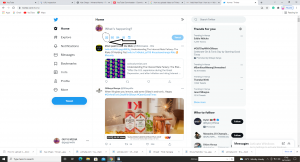
Once you log in to your account, look for the compose/ tweet button. When you click on the mobile app, you will get more options to tweet; the images, videos, and a section to type. From your PC, log in or sign up and set your profile. Once done, click on upload video, and you will be redirected to the PC’s default storage destination. Remember to cross-check the video to ensure you pick the ideal video.
Once your profile is set up, and you have identified the video of your choice, double click if it’s on the PC, and for mobile phones, you click once, and the video will start being uploaded. Twitter videos have a maximum of 2 minutes and 20 seconds. Therefore, once you select the video, you will be alerted if the video needs to be trimmed to add to your tweet. The most helpful way to ensure the video is shared fully is to split the video and add it to the comments of the original tweet video.
Tweet to share it.
After trimming the video to fit, you can then insert a caption for the video and hashtags that are trending around the topic you are sharing. To view the trending topics, click on the Search tab, and you will come across the trending hashtags and conversations. Always reread your tweet to ensure your message is clear and that the caption is well written. If you realize that your video has not been uploaded, refresh the app by clicking home and checking your internet. When uploading from your PC, you will use the same guidelines and refresh the app whenever it is running slow. Note that the videos upload faster the app is active than when it is loading in the background. Thanks for being part of our success and am sure you understand the process of Simple steps on How to upload video on Twitter. In case you have any questions you can comment below.
Also read: How to write an application letter

